Frequently Asked Questions!
Use Google Workspace accounts for all your marketing needs.

What services do you provide?
We offer unused accounts with the Google Workspace Legacy Free Edition. Purchasing these accounts allows you to use your domain as the primary domain for sending and receiving emails.
This enables you to utilize Google Workspace Legacy features free of charge, for life.
How is it possible to get Google Workspace for free?
We sell domains with the older, free Google Apps Standard Edition (now Google Workspace Legacy). Before December 6, 2012, Google provided this free version with limited business features. After this date, Google discontinued offering it to new users, but existing accounts were allowed to continue using it for free. For more details, visit Google’s support page.
Can I use my own domain as the primary or secondary domain?
Yes, you can set your domain as the primary domain. Additionally, you can add other domains as secondary domains on your account.
What is the setup process?
- Place your order on our website.
- If you opt for self-setup, we’ll email you the Google Workspace admin account credentials and instructions on how to add your domain as a secondary domain.
- Once configured, you can send and receive emails using your domain.
How long does the setup take?
Setup is typically completed within a few hours after payment. However, the exact time depends on your cooperation with domain ownership verification.
My domain is already active with a Google Workspace subscription. Can I switch to the Legacy edition?
Yes, switching is possible. However, since a domain can only be attached to one account at a time, you’ll need to:
- Cancel your current subscription and remove your domain from the existing Google Workspace account.
- Alternatively, swap the domain in your current account with another one you own.
For assistance, contact us and we can help you through the process.
Can I increase the number of licenses on my account later?
Unfortunately, increasing licenses on Google Workspace Legacy accounts isn’t straightforward, as these accounts are capped. To increase licenses:
- Cancel your current account and create a new one with a higher license limit.
- Alternatively, swap your domain with another in a different Legacy account.
For data migration from your old account to the new one, contact our support team for assistance.
Is this legal?
We sell unused domains that come with Google Workspace Legacy licenses. These licenses are tied to the domain ownership, not sold as standalone Google products, making this legal under Google’s Terms of Service. However, we are not responsible for any issues arising after delivery.
What is a Google Workspace grandfathered domain?
A grandfathered domain refers to a domain subscribed to the free Google Workspace Standard Edition before December 2012. These accounts retain their free status and features.
What’s the difference between a secondary domain and a domain alias?
- Secondary Domain: Allows you to create separate email accounts for a different domain (e.g., jerry@example.co.in and john@example.tk).
- Domain Alias: Adds additional email addresses for the same user (e.g., user@example.com and user@example.net).
What is the primary domain in a Legacy account?
The primary domain is the original domain linked to the Google Workspace Legacy account. While Google doesn’t allow changing this domain, we help you configure your domain as the primary one.
How can I check the number of user licenses in my account?
Log in to the Google Workspace Admin Panel, go to the Billing section, and check the number of available free user accounts/licenses.
What is the storage limit per user?
Each user gets 30GB of storage (shared between Gmail and Google Drive) in the Google Workspace Business Starter Free Edition.
Are there any monthly fees?
No, the fee is a one-time payment. These are lifetime accounts. However, you’ll need to renew the original domain periodically to retain control of the account.
When will I receive my Google Workspace credentials?
Credentials are sent instantly upon checkout, but domain setup as the primary domain may take 2-8 hours.
What is your refund policy?
Connect Your Email Accounts to Your Favorite Cold Email Platform
Maximize your sales potential by seamlessly connecting your email accounts to Instantly, Smartlead, Manyreach, Saleshandy and MORE. Reach out to customers, promote your products, and drive conversions with targeted and personalized email campaigns.

Connect Your Inboxes for Outreach
Overwhelmed with the set-up of domains, multiple email inboxes, DNS record creation, OAuth, phone verifications and everything in between?
We provide support with all of it.
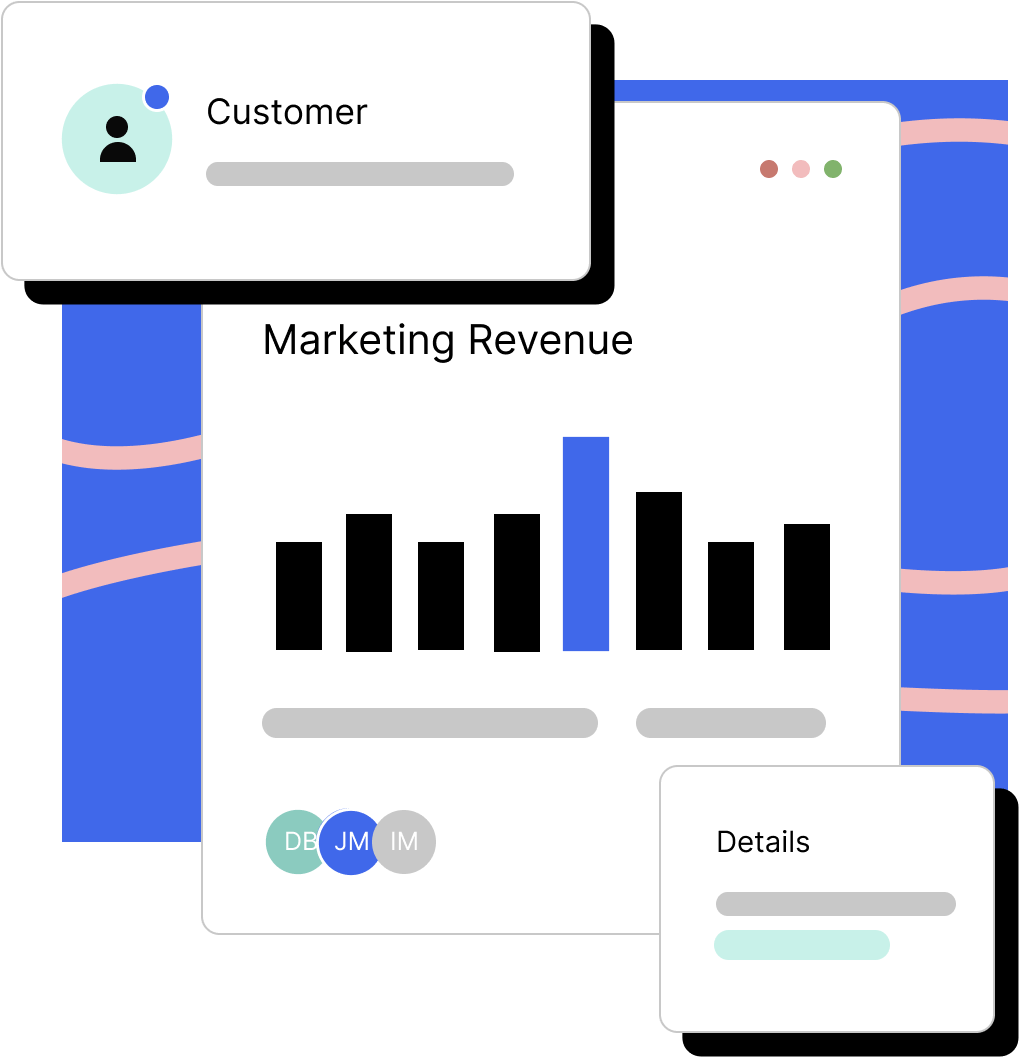
Related Services
A/B Testing
Spam Testing
Analytics
Our marketing automation services streamline your campaigns, helping you reach your audience.
